Features
To display the new Developer News window:
- click View | Developer News
Dev News Feed¶
The Dev News feed is based on the feed from the Developer News control on the old VS 2017 startup page.
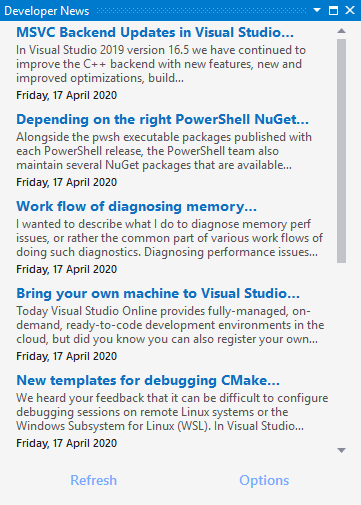
Options¶
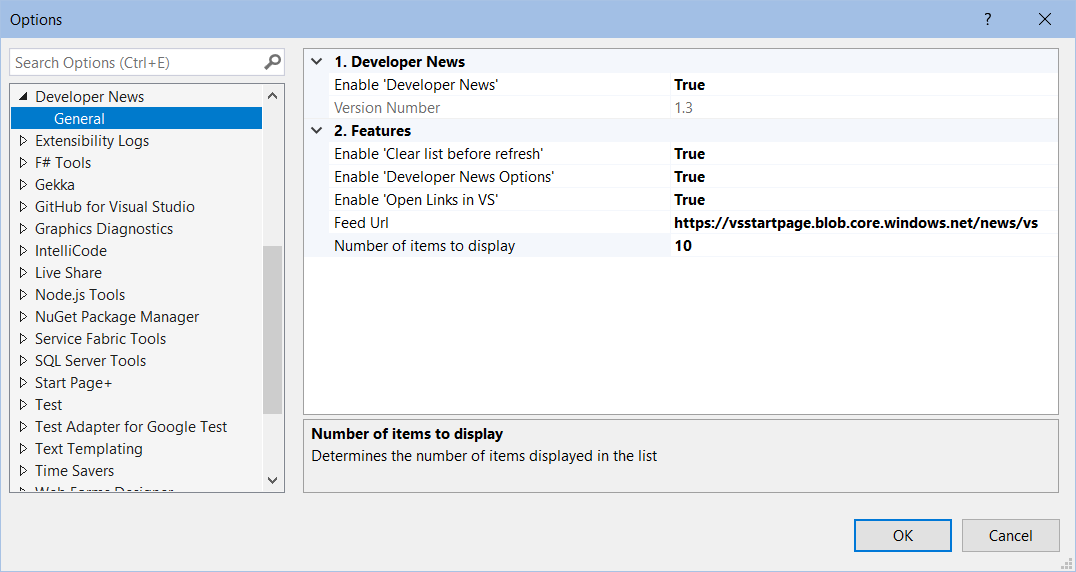
Enable 'Developer News'¶
This setting allows the whole set of Developer News features to be turned off together.
Version Number¶
Displays then version number of Developer News that's currently installed.
Enable 'Clear list before refresh'¶
The default value is true, which means that the list will be cleared before a refresh is performed.
This gives a visual indication that the list is being refreshed.
A value of false may mean that the list refreshes so fast that it's not obvious that it was in fact refreshed.
Enable 'Developer News Options'¶
The default value is true, which adds a 'Developer News Options' command to be added to the Tools | Options menu.
Enable 'Open Links in VS'¶
The default value is true, meaning that any item link that is clicked will be opened in a window
inside of Visual Studio.
A value of false will result in the link being opened in your default browser.
Feed Url¶
This setting allows the list to be populated from an RSS feed other than that of VS 2017's Developer News.
The default value is https://vsstartpage.blob.core.windows.net/news/vs.
Number of Items to display¶
This allows you to limit the number of items displayed in the list.
The default value is 10. This is how many items that Microsoft currently maintains in the default feed.
Only the newest three get displayed in the Installer's Developer News section even though it points to the same source.
A value greater than 10 will still only display ten items. A value of 0 will currently display zero items,
but this may in the future be changed to indicate that all items in the feed should be displayed.